I've discussed my appreciation of 'distraction free' word processing in a few of my previous posts here on the RGCD blog, as it not only highlights a real problem that we have in this always-online world, but also (in terms of hardware word processors) they’re an odd technological dead-end that are seemingly going through a resurgence.
If you are in your mid-forties (like me) then you may remember having typing lessons at secondary school; a class during which the students tapped away on electronic or mechanical typewriters in a often vein attempt to learn the art of touch typing. In my school, before these classes were eventually axed and replaced with computing or IT classes, they actually introduced hardware word processors. These were essentially the same as the electronic typewriters but had a small screen on which you could type and edit your text before eventually printing it out. At the time I had my Atari ST at home with a copy of 1st Word Plus and I remember thinking how odd it was that we were using these weird, single-purpose devices instead of computers. But now, 30-or-so years later, I think it finally makes sense.
Jumping forward to the present day, distraction is everywhere. I find typing anything on my main PC a nightmare - even from within the zen-like confinement of tools like Calmly Writer - because regardless of my good, productive intentions, fun and excitement are always just an Alt-Tab and a double-click away. My Chromebook is even worse, almost constantly pinging with notifications from various social media platforms. The whole way the internet is designed now is to keep you scrolling; just open up a web browser tab and immediately you are presented with algorithmically curated websites to visit. A five-minute break or a pause to look up something soon becomes a 20 minute procrastination session, and before you know it you've completely lost your train of thought or even forgotten what fact you were looking to verify in the first place.
It's no surprise then that a company like Astrohaus has found recent success with their range of (admittedly hipster looking) distraction free typing devices. Over the past few years I have often fought the temptation to reach out for my credit card and buy the Freewrite Traveller, but ultimately I have been dissuaded from doing so because as a dedicated writing machine they are comparatively overpriced and the screen just looked too small to be really usable. However, with my interested piqued in finding a portable typing device for jotting down my thoughts or bashing out a blog post whilst on my daily commute, I ended up going down a rabbit hole that ultimately led me to the Pomera DM30 that I'm typing this on today.
Released in Japan back in 2018 (or so), King Jim's Pomera DM30 was clearly designed as an ultra portable memo or note-taking device for business use, but it works equally well as a neat little distraction free word processor. With its fold out keyboard, reasonably sized e-ink screen, fantastic battery life and ability to save to standard SD cards, the DM30 actually has some serious competitive advantage over the Freewrite Traveller et al - especially so when you consider the difference in sale price. Although it is no longer in production, you can still pick up second hand units on Japanese eBay for around £200-250 including shipping - a fraction of the cost of Astrohaus' competing machines.
The first thing to talk about of course is the design, or to be precise, the way the thing unfolds. The notebook PC size keyboard is hinged on both sides so that it folds in upon itself a quarter and three quarters along its width. This folding mechanism even activates two stabilising legs on each side, and despite having a somewhat utilitarian design this aspect of the device is certainly a head turner when demonstrated. To complement this, the second unique feature is the decent sized e-ink screen, comfortably fitting 20 lines of 75 character-long text when used in full-screen mode without the menu or status bar. There's no backlight or anything, but it's still totally usable even with ambient indoor lighting, and positively vivid when used in daylight (unlike a typical laptop screen).
Every time I have used the DM30 in public, people have come over to ask about it - the retro-futuristic aesthetic gives it a cyberpunk vibe unlike anything else commercially available. It's a real shame that King Jim moved away from this design and later revisions of the Pomera feature a more standard clamshell format with an LCD display. But that's enough about looks - what is it like to actually type on?
To be honest, the keyboard is just ‘average’. Nifty fold up features aside, it feels cheap, like what you would expect from a £20 Bluetooth keyboard on Amazon. Unlike the Astrohaus products, the keyboard is certainly not a selling feature; it's completely usable, but does not offer the user an ‘enjoyable’ typing experience. In addition, the layout is slightly off (neither standard US or Japanese) and the spacebar is not quite as responsive as what I'm used to on my mechanical keyboard at home. Oh, and there's no pound sign, even in the character palette, which is disappointing.
I can't touch type, so my eyes are mostly watching my fingers whilst working, but even at an average speed it takes the screen a second to catch up. That is typically the trade off with e-ink screens though; their low refresh rate. Again, it's not brilliant, but it works and feels adequate enough. I have found that I can compensate for this when editing by counting my keypresses to keep track of where the cursor should be.
Despite these shortfalls, the Pomera DM30 still arguably trumps the Astrohaus devices with its software, particularly in terms of file management and actual 'word processing' ability. I totally understand that these devices are supposed to be used for drafting and flow-of-consciousness style writing, but personally that's just not how I roll. I like to continuously edit as I type, and although it's not easy to do that on a slow e-ink display, it's still totally possible on the DM30 thanks to its dedicated cursor keys, the large body of text displayed on screen at a time and its standard Ctrl-C/V/X/Z shortcut functionality.
By default, the DM30 runs in Japanese, but after switching it on for the first time and hitting the Menu key, you can change the whole user interface over to English - the 'language' option to do so is literally the only thing written in English. Then under the ESC key is a button that switches the key entry from Kanji to Roman text input (but again, there's an option in the menus for this too). After that, aside from perhaps setting the date and time you're ready to go. Unfortunately the backup battery door on my unit doesn't open (there's no battery in there, and the screw mechanism to open it is damaged), but these settings take less than a minute to update after changing the bog standard 2x AA batteries that the device runs on.
File management and importing/exporting your work is an absolute breeze; you have the option of saving files to either the internal memory (a staggering 6GB, which is complete overkill for text) or an SD card. You can easily copy to and from each location, manage folders and delete files as well. It's all very comprehensive. There's even a QR export function that sadly I've not been able to use; it requires a companion Pomera Link app on your phone which doesn't seem to be available for iPhone or Android in the UK. Without this, the QR code just seems to default to adding your typed text to a search string in the web browser (at least that's what it does on my phone).
Whilst editing there are a number of viewing options; you can turn on lines (which seem totally unnecessary) via the 'grid' option, and you can even invert the screen to work dark mode style. The 'outline' option is a really neat feature; it opens up a narrow window with tiny text on the left hand side for titles/headings, and you can split your text with embedded headings and sub-headings by starting a new line of text with one or more hashes (#,##,###). These strings of text are then treated like headings in the outline window and you can then jump from one section of text to another by Alt-Tabbing into the adjacent window and selecting the appropriate heading from the list. It's almost like working in a code editor with markdown text, and really useful when working on larger documents.
The only obvious omissions from the editor are the lack of a word count (although there is a character count instead) or an English spell checker. There's also only one fixed-width font (in a variety of different point sizes), but to be fair I actually find the system text pleasing to work with so I have no complaints on that front. One odd hangover from its Japanese heritage is the DM30's apparent confusion when it comes to apostrophes - it treats them like a space or punctuation mark, so the editor happily splits words like it's or don't across two lines (which can affect readability on the device).
In conclusion, it's really hard not to recommend the DM30 as a portable writing device. It is a one-of-a-kind machine and I feel like I'm an extra in Blade Runner or something when I fold it out for use in on my morning train commute. The keyboard might be a little lack-lustre, but it is usable and after a little practice I am able to hit a pretty high words-per-minute rate (albeit with some bogus keypresses and typos). The real benefits of the DM30 are its portability, small size, easy daylight readability and insane battery life using bog-standard AA batteries; I can imagine someone travelling with this and working in the field for weeks on end, picking up extra batteries as and when required.
The DM30 fits into my workflow perfectly and I think that anyone will know if it is or isn't for them upon first glance. Like many of you reading this, I have a passion for odd bits of hardware and they don't get much quirkier than this!
As a final note, if you are interested in getting one yourself then your options are pretty much limited to Japanese sellers on eBay or checking in on the r/writerDeck group on Reddit (where you will occasionally find one for sale in the Western market). With regard to using the DM30, most functionality is pretty straight forward, but someone has taken the time to translate the the full Japanese manual to English (available here) if you'd like a better understanding of some of the more advanced features.
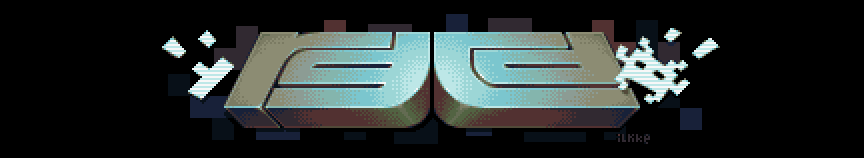




No comments:
Post a Comment